1. On the Tools menu, click Options. In the Options dialog box, select Source Control. Select Visual Studio Team Foundation Server from the Current source control plug-in list.
2. In Solution Explorer, right-click the solution, choose Add Solution to Source Control.
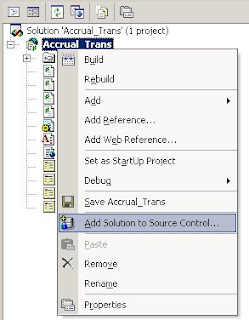
3. In the Add Solution to Source Control dialog box, navigate to where you want to add the project or solution. You can either accept default values, or click Make New Folder and enter the desired folder name.
4. Click OK.
2 comments:
Thanks for the information. This should only work with Visual Studio 2005/2008.
Catherine Sea
http://www.scmsoftwareconfigurationmanagement.com/
Thanks for the information. This should only work with VS2005/2008.
Thanks.
Catherine Sea
http://www.scmsoftwareconfigurationmanagement.com/
Post a Comment