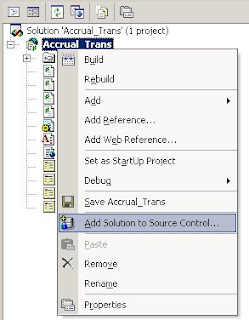Here I will demonstrate to you how to add a drop down list into an Excel File using C# .NET. Before you adding this codes, make sure you have add the Microsoft Excel Object Library as reference into your project.
Here are the codes:
Cheers!
Here are the codes:
Excel.Application xlsApp = new Excel.ApplicationClass();
Excel.Workbook xlsWorkbook;
Excel.Worksheet xlsWorksheet;
object oMissing = System.Reflection.Missing.Value;
//Create new workbook
xlsWorkbook = xlsApp.Workbooks.Add(true);
//Get the first worksheet
xlsWorksheet = (Excel.Worksheet)(xlsWorkbook.Worksheets[1]);
string[] ddl_item ={"Answers","Autos","Finance","Games","Groups","HotJobs","Maps","Mobile Web","Movies","Music","Personals","Real Estate","Shopping","Sports","Tech","Travel","TV","Yellow Pages"};
Range xlsRange;
xlsRange = xlsWorksheet.get_Range("A1","A1");
Excel.DropDowns xlDropDowns;
Excel.DropDown xlDropDown;
xlDropDowns = ((Excel.DropDowns)(xlsWorksheet.DropDowns(oMissing)));
xlDropDown=xlDropDowns.Add((double)xlsRange.Left,(double)xlsRange.Top,(double)xlsRange.Width,(double)xlsRange.Height,true);
//Add item into drop down list
for (int i=0;i<ddl_item.length;i++) {
xlDropDown.AddItem(ddl_item[i],i+1);
}
xlsApp.DisplayAlerts = false;
xlsWorkbook.Close(true, filename, null);
xlsApp.Quit();
xlsWorksheet = null;
xlsWorkbook = null;
xlsApp = null;Cheers!